Why is Java blocking access to Nanogong?
When you go to access Nanogong in Moodle, are you getting a message from Java saying that the application had been blocked by security settings? The message should look similar to the image below.

This message is occuring because you have recently updated Java on your computer and the new version's security settings are more strict. Below are step-by-step instructions on how to configure Java to unblock Nanogong and allow it to run.
Step 1: Open the Java Control Panel
For PC Users: To open the Java Control Panel in Windows, click the Start or Windows button. Then, go to All Programs -> Java -> Configure Java.
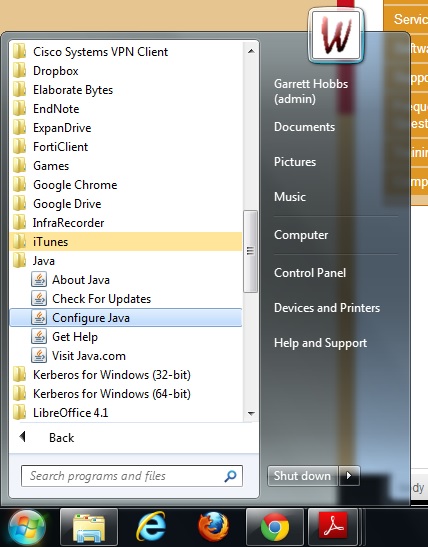
For Mac Users: To open the Java Control Panel in Mac OS, go to System Preferences and click the Java icon located towards the bottom.

Step 2: Configure the Security Exceptions
This step will be the same for both Mac and PC users. Once you're in the Java Control Panel, click on the Security tab. Then, in the section labelled Exception Site List, click the button that says Edit Site List...
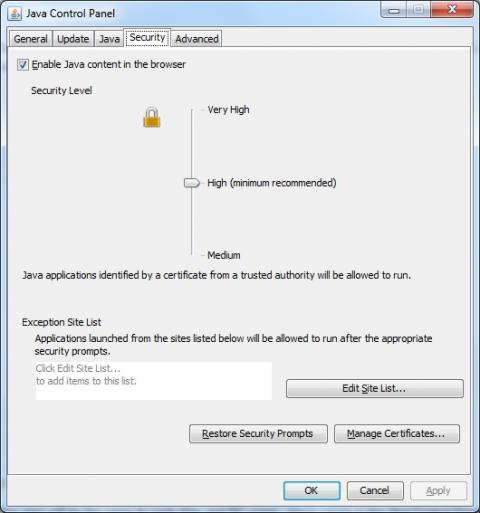
In the Exception Site List, click the Add button.
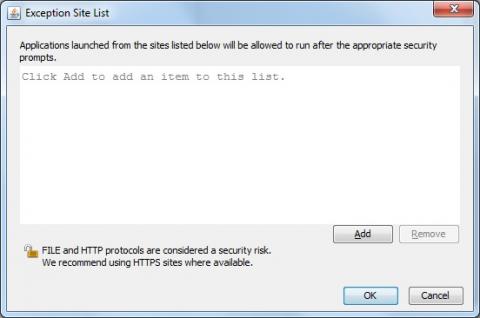
The first site to type in the Exception Site List is (without quotes) "https://moodle1314-courses.wolfware.ncsu.edu".

Click the Add button to add another site. You should have a total of four sites in the list. They are:
https://moodle1314-courses.wolfware.ncsu.edu
https://moodle1415-courses.wolfware.ncsu.edu
https://moodle1516-courses.wolfware.ncsu.edu
https://moodle-projects.wolfware.ncsu.edu
Once theses four sites are added to the Exception Site List, click OK. Then, in the Java Control Panel window, click OK.
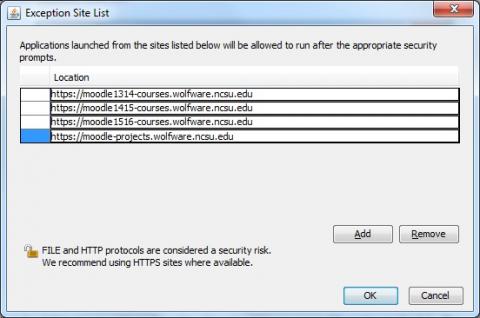
Step 3: Restart Your Browser
After you have OK'ed the security settings in the Java Control Panel, you need to close and reopen your web browser for the new settings to take effect. When you open Nanogong, you will most likely get a warning message, but the warning message will have an option to allow Nanogong to run.

To run Nanogong, check the checkbox labelled "I accept the risk and want to run this application" and click Run. Nanogong should now run as normal.