Section Three: Recording a Video
Recording Video
Once you select your recording region, you may then start by clicking on the record button. You will see green text displaying video statistics within the CamStudio window. To stop recording, simply press the stop button.
record button. You will see green text displaying video statistics within the CamStudio window. To stop recording, simply press the stop button.
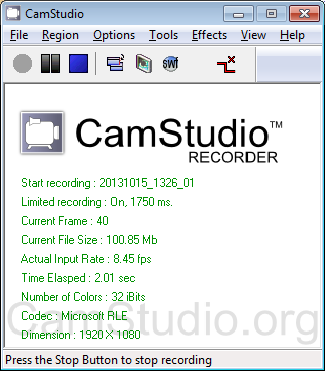
Figure 1
Upon pressing  stop,you will be prompted to name/save your file to a location that you choose.
stop,you will be prompted to name/save your file to a location that you choose.
NOTE: Make sure you specify the file location before you click save. CamStudio does not have an option to open video files from its main interface so it is important to know where your files are going.
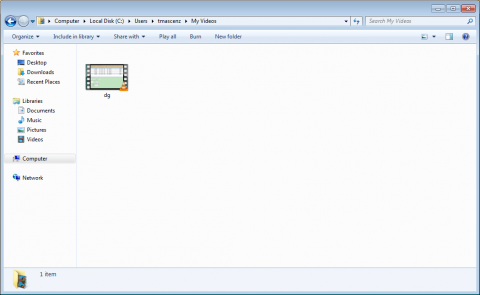
Figure 2
Once you save your video, the CamStudio video player will open automatically with your captured screen as the initial page. From here, you may start, stop fast forward and rewind your footage.
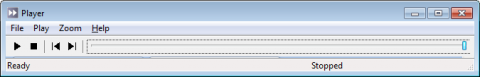
Figure 3