Customizing the Interface
Set the user interface: Document properties can be changed by selecting File – Document properties or simply by Shift+Ctrl+D (see Figure 3-1 below)
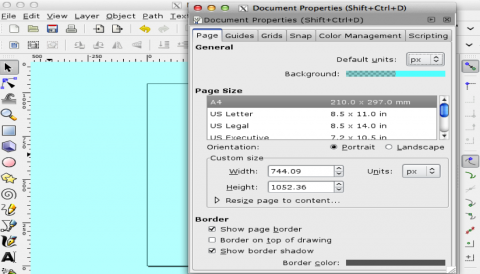
Fig. 3-1
Set the user interface: Document properties can be changed by selecting File – Document properties or simply by Shift+Ctrl+D (see Figure 3-1 below)
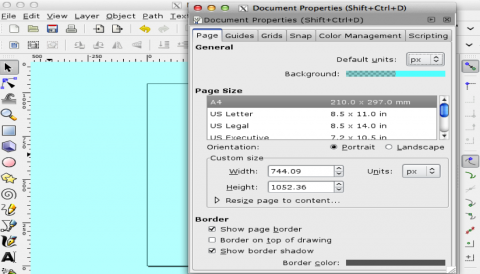
Fig. 3-1