KABA Tutorial
Section 1: Introduction to KABA
KABA is a time-reporting system for which employees can record their hours worked without the need for paper timesheets. The system documents all time recorded, error logs, punch conflicts and overtime calculations.
How to access the KABA system
Access the KABA sytem using mypack portal. You will need your Unity ID, Password and employee ID.
Main Menu-->Employee Self Service-->Time Reporting-->Report Time-->Punch Clock
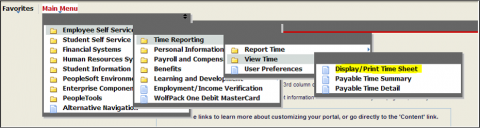
KABA access
You are able to access the KABA system from anywhere with an internet connection. This means you can clock in using a multitude of devices such as mobile phones, laptops and tablets.
NOTE: Although KABA can be accessed anywhere from any device, it is important to make sure you only clock in/out during your approved working hours.
Order of Time Reporting
1. Punch in when you start work
2. Clock out during appropriate breaks/lunches as required by your department
3. Clock back in following breaks/lunches(in applicable)
4. Clock out at the end of the day.
NOTE: Supervisors will get an email regarding confirmation of the submitted employee hours. This means you will no longer have to physically get your timesheet signed. If you have an issue with your timesheet(mis-accounted hours, incorrect punches or inqueries), ask your supervisor to make the correct changes. If these errors are not corrected, you will only be paid FOR THE HOURS PUNCHED.