Microsoft Word 2013 Tutorial
Advanced Font Settins | Tutorial Main Menu | Training Homepage
Section 12a: Default Font Face
Microsoft Office 2007, Word comes with the default font face set to Calibri, a Microsoft specific font face. Changing the default to a more common font face, Arial for example, will ensure that your document displays properly for everyone who views it.
Changing Default Font Face
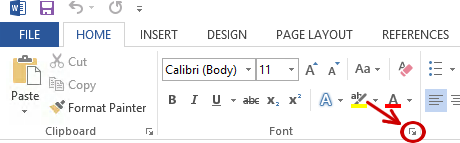
Figure 12a-1
Step 1. To access the advanced font settings, click on the icon in the bottom right-hand corner of the Font section of the ribbon menu, under the HOME tab.
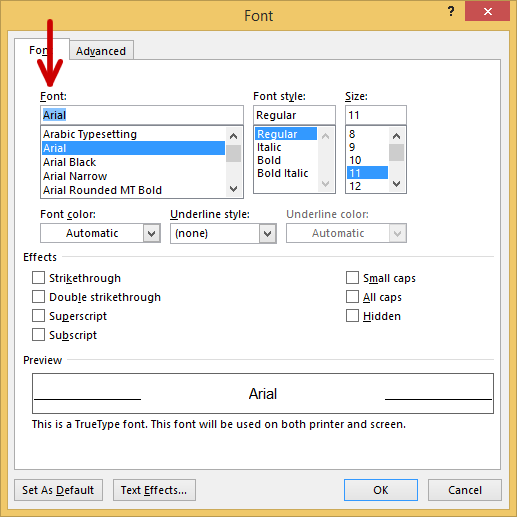
Figure 12a-2
Step 2. Once the Font window appears, select the desired font from the Font list.
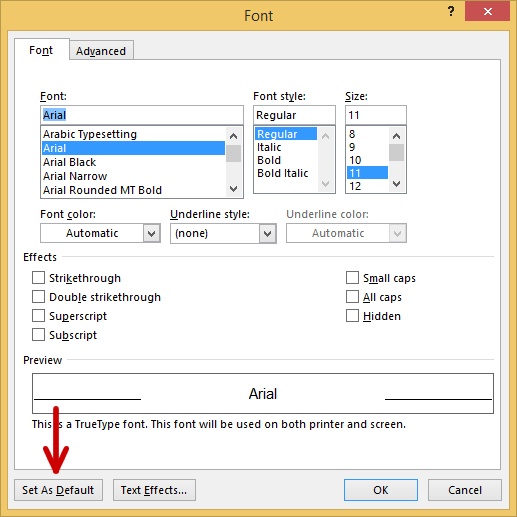
Figure 12a-3
Step 3. After selecting the new default font, click the Set As Default button at the bottom left of the Font dialog.
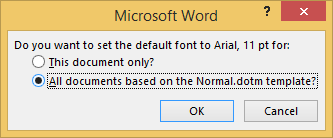
Figure 12a-4
Step 4. In the next dialog asking which default to set, select All documents based on the Normal.dotm template and click OK.