SPSS Tutorial
Opening a Dataset | Tutorial Main Menu | Training Homepage | Analyzing a Dataset
Section Four: Changing How Variables are Listed
By default in SPSS, variables in analyses appear in the same order as in the dataset. Some particularly large datasets, however, can contain over 100 variables. Such vast quantities of data may sometimes necessitate that variables be listed alphabetically, in order that a particular variable may be found more easily.
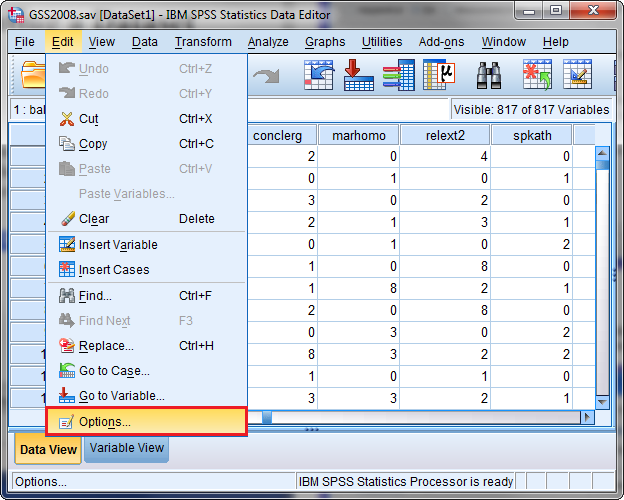
Figure 4-1
To change how variables are listed, open the Edit menu, and select Options.
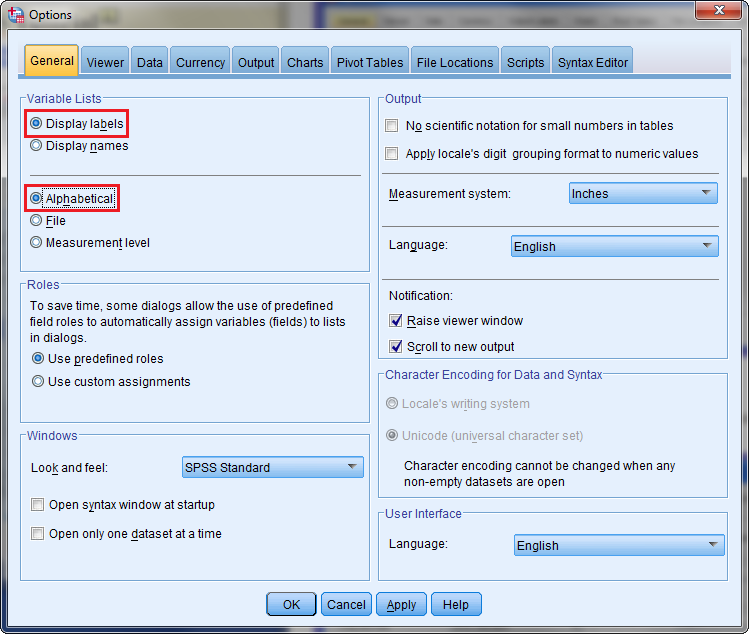
Figure 4-2
Once the Options menu appears, you can change the display to list the data sets in alphabetical order, and to display the names of the variables rather than their labels. Selecting these options as permanent ones make finding variables in an analysis much easier. When finished, click OK.
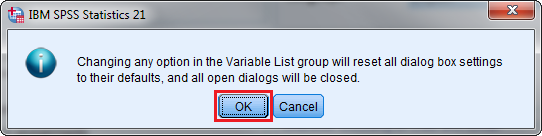
Figure 4-3
An information window will appear, asking you to confirm that you want to change the options in the variable list group, as doing this will reset all dialog box settings to their defaults, as well as closing all open dialogs.
Having changed these settings, when you run analyses, the variables will be listed by name in alphabetical order.