SPSS Tutorial
Creating Scatter Plots | Tutorial Main Menu | Training Homepage
Section Seven: Copying Tables to Microsoft Word
In this section of the tutorial, we will cover how to export the contents of your statistical analysis, so that it the table in the output window can be inserted into a Word document.
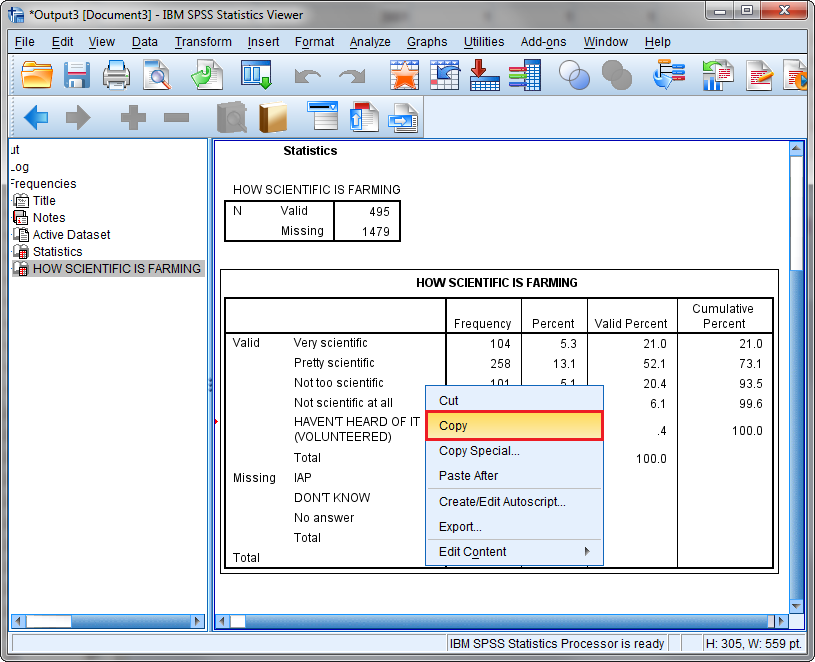
Figure 7-1
First, right-click on the analysis in the output window, and click on Copy.
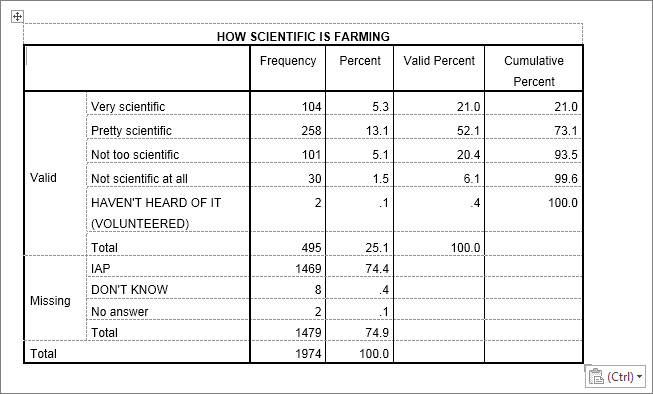
Figure 7-2
Then, open Microsoft Word, and select the Paste icon under the HOME tab on the ribbon menu. Once inserted into the document, your table should look like Fig. 7-2 above.
You have now reached the end of the tutorial for SPSS.