Google Sites Tutorial
<< Section Seven - Adding Objects | Section Nine - The Sidebar >>
Section Eight - Site Themes
A theme governs the colors, fonts, backgrounds, and style of your site. If you don't like the theme you have selected for your site, you may change it at any time.

Fig. 8-1
To change your site's theme, you will first have to access the site preferences. To do this, click on the More Actions button (gear icon), and select Manage site.
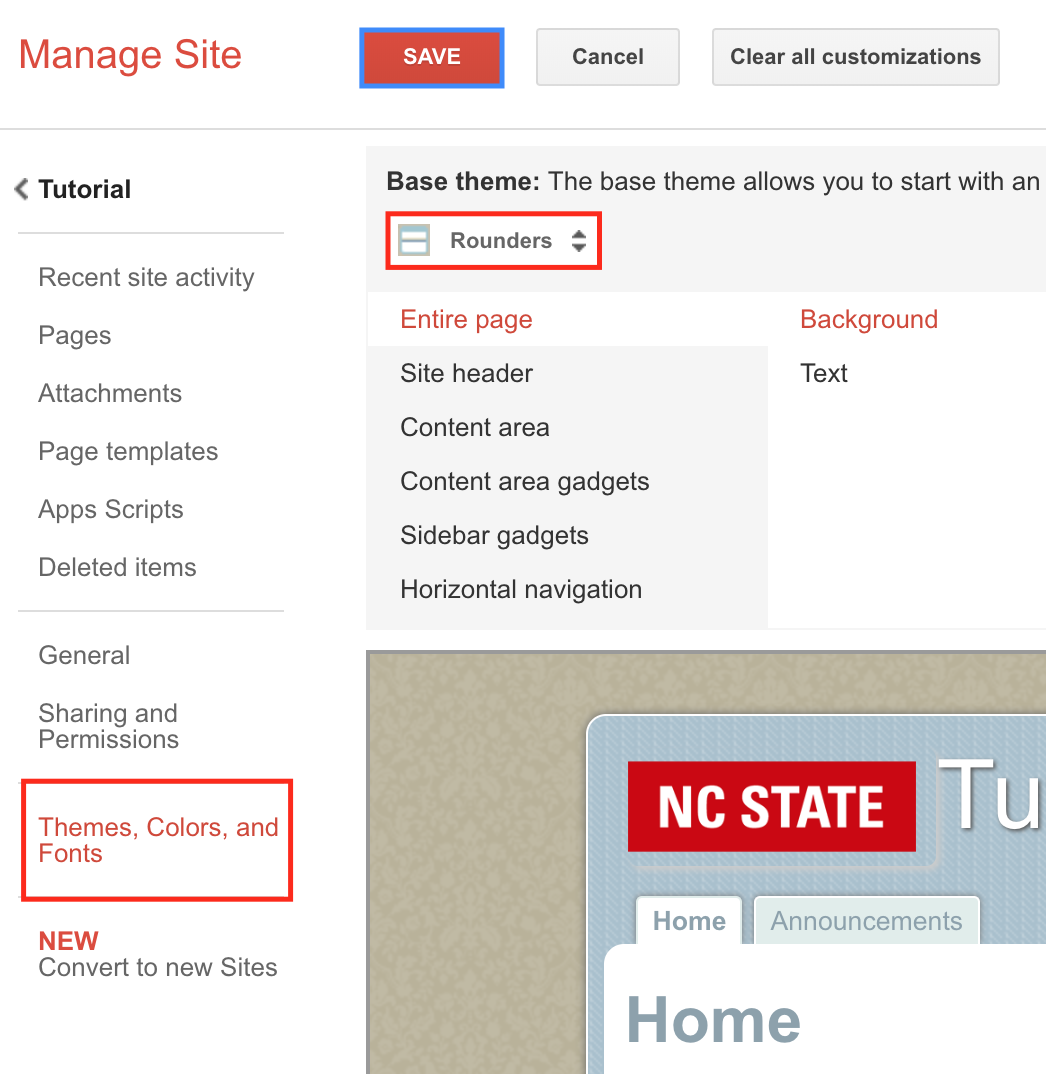
Fig. 8-2
When the Manage Site window appears, click on Themes, Colors, and Fonts in the sidebar, and select the new theme you would like to apply to your site. Clicking on a theme will show you what your site would look like if you were to apply it. Once you've decided on a new theme, click Save.
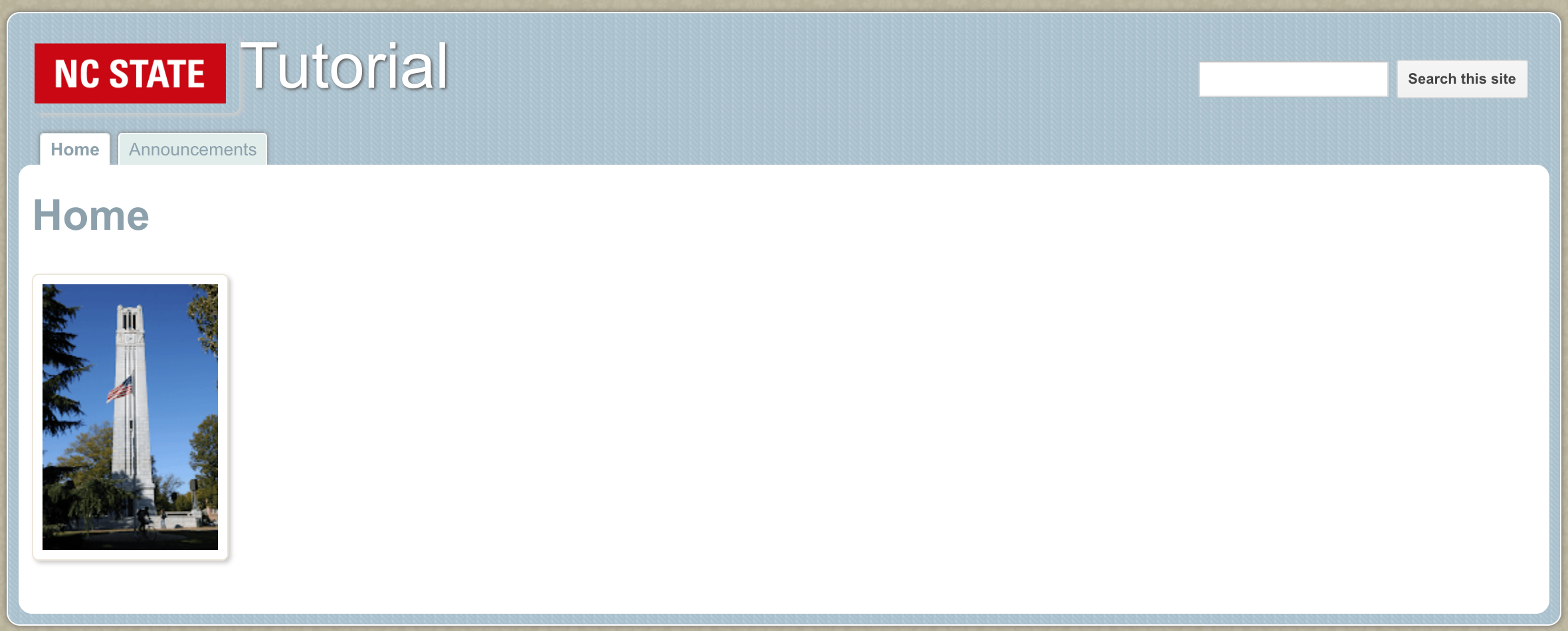
Fig. 8-3
The new theme will then be applied to your site.
<< Section Seven - Adding Objects | Section Nine - The Sidebar >>
[Top of Page]