Microsoft Word 2013 Tutorial
AutoCorrect | Tutorial Main Menu | Training Homepage | Advanced Font Settings
Section 11: Changing Languages
When composing a document in a language other than English, Word 2013 will mark (nearly) each word as misspelled, because English is the default proofing language (see Fig. 11-1 below). You could either disable spellcheck for the document, which may be useful in some circumstances, or you could change the proofing language for selected text. In this section of the tutorial, we will cover how to change the proofing language for selected text in your document.
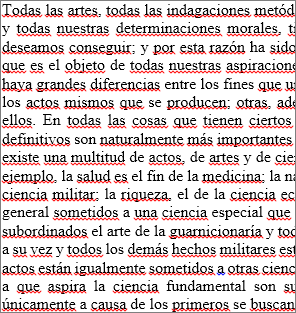
Figure 11-1
Specifying an additional proofing language will enable you to type and spell check in that language, and will also allow you to continue to proof other text in the document in English. This is especially helpful if you have quotes in another language in your document, with the rest of the text in English, and want to make sure everything (in both languages) is spelled correctly.
Adding an Additional Proofing Language
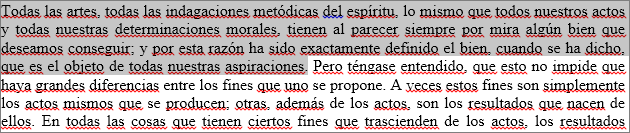
Figure 11-2
Step 1. First, select the text that will be proofed under the new language (if that is all of your document, select all by pressing Ctrl+A).
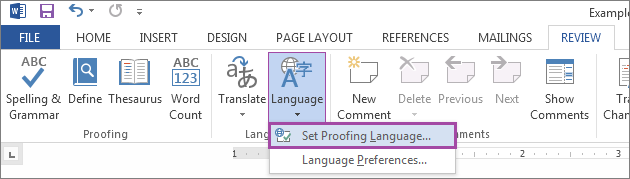
Figure 11-3
Step 2. After the text has been selected, click on the REVIEW tab on the ribbon menu, and select the Language icon. In the drop-down menu, click on Set Proofing Language.
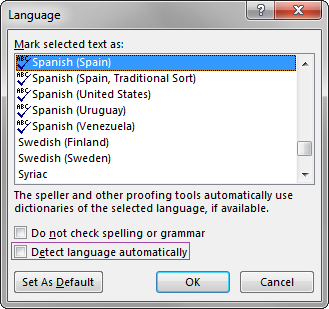
Figure 11-4
Step 3. The Language window will now appear. In the window, select the language in which you would like the selected text to be proofed. Note that the languages that are already supported by Word 2013 are marked with a check, while those that are not must be installed separately via the Web, and which will require administrator privileges. The languages that are normally supported by default (besides English) are French and Spanish. For improved functionality, it is best to deselect the option Detect language automatically. Once you have selected the new language, click OK.