PSPP Tutorial
Bivariate Analysis | Tutorial Main Menu | Training Homepage | Copying Tables to Microsoft Word
Section 6: Multivariate Analysis
A multivariate analysis is based on the statistical principle of multivariate statistics, which involves observation and analysis of more than one statistical outcome variable at a time.
Performing a Factor Analysis
To conduct a factor analysis, click the "Analyze" drop-down menu then choose the Factor Analysis option as shown in figure 4-11 below.
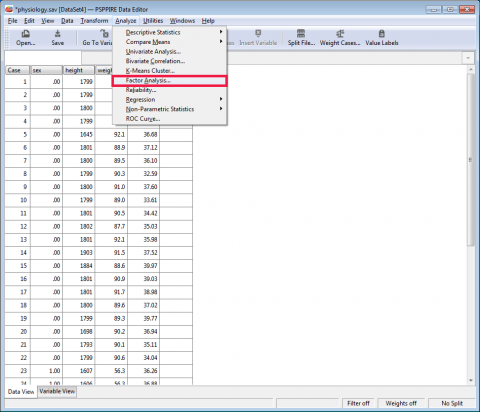
Figure 6-1
From the factor analysis window, choose each and every variable you would like to include in the data set then simply choose ok to return results in the output window.
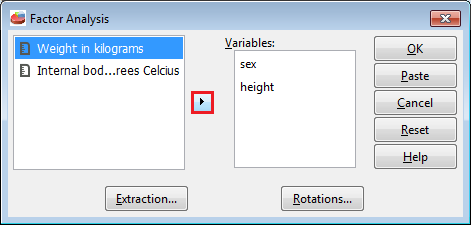
Figure 6-2
This is the extraction window. It grants numerous options such as to change the matrix type, display type and the maxium iterations for convergences.
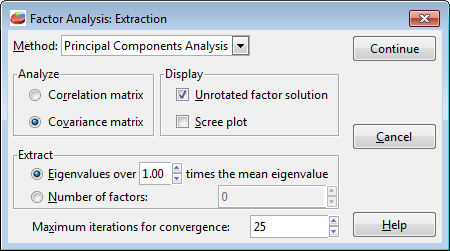
Figure 6-3
This window allows you to adjust the axis rotation. Make sure whichever method you choose, the Display rotated solution box is checked so it displays properly in the output window.
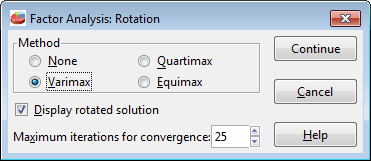
Figure 6-4
This is the factor analysis output window.
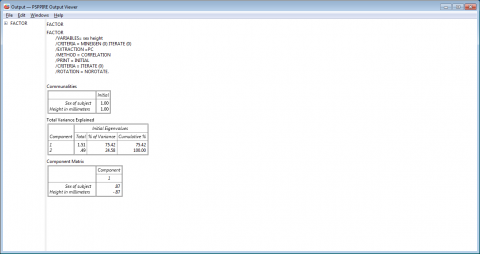
Figure 6-5