BlueGriffon Tutorial
Setting Up Your WW4 Webspace
This section of the tutorial's Appendix will show you how to set up your www4 webspace, if you haven't already done so.

Fig. 18-1
To begin, first direct your browser to sysnews.ncsu.edu. If you are not already logged into another part of the NC State network, click on login now under User Info (Fig. 18-1).

Fig. 18-2
You will then be prompted to do so. Click Continue Login (Fig. 18-2).
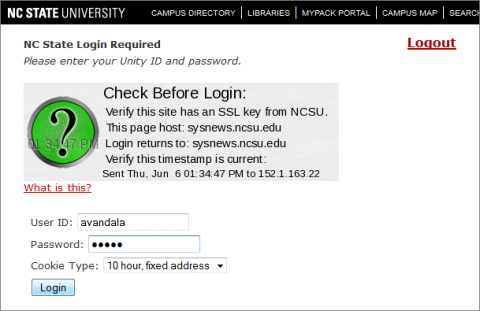
Fig. 18-3
Enter your user ID and password, and click Login (Fig. 18-3).

Fig. 18-4
Once you've logged in, navigate to the right side of the page, and about three quarters down click on Other Tools (Fig. 18-4).

Fig. 18-5
Next, click on WWW4 Setup Utility (Fig. 18-5).
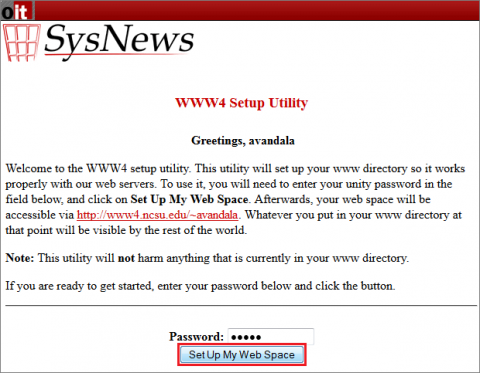
Fig. 18-6
Then enter in your password once again, and click on Set Up My Web Space (Fig. 18-6).
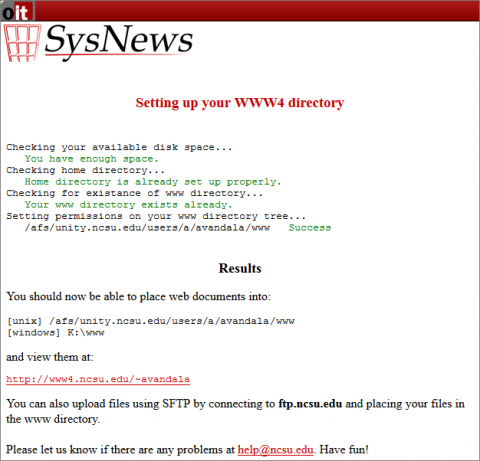
Fig. 18-7
Your webspace should now be created. Under Results, you will find all the pertinent information you will need to upload your site (Fig. 18-7). It is important that the settings entered into FireFTP match the information SysNews provides, as the location of your webspace may differ from the examples given here.
After your webspace has been created, you can then upload your finished site via FTP. To navigate to the section on uploading your site, click here.
<< Complying with ADA
[Back to Top]